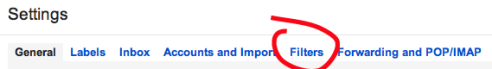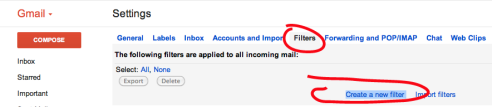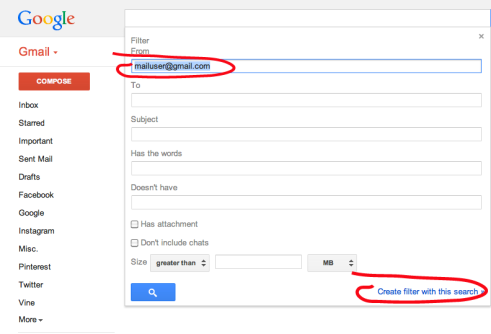How to automatically delete unwanted emails from someone.
Click on the gear wheel icon in the top right corner of the screen and select Settings from the dropdown.
Select Filters from the menu.
Once you have selected Filters the following screen appears – select Create a new filter.
Enter the persons email address in the From section of the form then select Create filter with this search.
Check the Delete it box and the Also apply filter to # matching conversations.
Finally click on Create filter and you won’t see another email from that person(s)
Above information and more shared on every Gmail page by Google.com. #AntiTrollHub